
Did you know you can make money with your photos? I make money with my photos every day! I sell my photos through multiple stock photography sites and I love it!! It’s an awesome way to make money from home! I’ve personally made over $4,000 by uploading my photos to these 5 websites!
I love stock photography for many reasons – I make money selling my photos, I use stock photos on this site, it’s improved my photography skills, and it’s a great way to test the waters if you’re an amateur photographer. If you haven’t already, read my post titled “Is Stock Photography Right for You?”. In that post, I go into the details of why I love it and how I got started.
Below are the five best stock photography sites to sell your photos online. I personally have accounts with all of them. They’re free to join, easy to use, and are a great way to get some passive income flowing!
This page contains ads/affiliate links. See my full disclosure for details.
1. Shutterstock
Shutterstock is easily my favorite site to contribute to and my definite #1 recommendation! I have made the most money with them and I have the most pictures with them.
- You earn anywhere from $0.25 to $120 per sale, depending on the license the customer buys. The majority of your sales will be $0.25, but you’ll get lots of them. The most I’ve ever been paid for one sale is $6.89.
- You get a raise as your overall earnings increase. Below is an image of their earnings breakdown. You can see that there’s a decent increase once you’ve made over $500.
- Shutterstock per image earnings may be small, but they’re frequent. I definitely wish they paid more than $0.25 for a download, but I do get the most downloads through them. You get a raise after you’ve made a certain amount of money with them, so now I’m getting $0.33 for my smallest payment.
- Shutterstock’s minimum payout amount is $35.
- It is easy to upload and edit multiple photos to Shutterstock at once. This is a big deal and the main reason I have more photos at Shutterstock than iStock. If iStock would make their upload process easier, then I would have lots more photos with them.
- Shutterstock helps you keyword. I like this feature, you can search for images similar to yours and get keyword ideas. This helps me use up all 50 of my keywords which is very important in getting your photos found.
- Shutterstock has a quick turnaround time with getting images approved. I typically only wait about 24 hours to get the notice that my images were approved or not.
- You can include a note to the person reviewing your photos if you need to explain something or have a concern about why it was rejected. I’ve had to do this and it was very easy and resolved my problem.
- Minimum file size to submit is 4MP which is fairly small and easy to accomplish.
2. iStock
iStock ranks #2 on my list because it has paid me the 2nd most in earnings and how much I get paid greatly influences how much I like a site.
- In order to become a contributor at iStock, you first have to pass a test. Don’t worry, it isn’t difficult, but you do need to read their manual and answer some basic questions. Don’t let this stop you, you should know the answers if you’re going to sell your work there anyway.
- iStock’s minimum payout is $100. This is a bit high when you’re first getting started.
- iStock really wants you to upload exclusively to them. Shutterstock doesn’t offer this option, but iStock will pay more if you become an exclusive contributor. You have to meet specific requirements before getting accepted as exclusive, but there are so many sites where you can sell your images that I don’t recommend this route. Here are their royalty rates.
- Typically I get paid around $1.00 each time someone downloads my photo.
- iStock’s upload process is tedious. I stick with them because I make decent money through them, but I really wish they’d change their upload process. You have to upload each picture individually and keyword them individually as well as categorize them and then they want you to specify words that can have multiple meanings. For example, if you have a picture of a kid they want you to clarify if “kid” is referring to a young person or a baby goat.
- iStock has been around a long time and has a good reputation. Many people are loyal to them so they have a good customer base.
- iStock accepts files 1600 x 1200 pixels or larger, which is an easy requirement to meet. iStock offers different sizes of each image on the site and our file pricing is based in part on the image dimensions, so it’s often in your best interest to provide an image in the largest pixel dimensions possible.
3.Dreamstime
- Dreamstime has been pickier than iStock and Shutterstock for me. I have a lot of images that are editorial use only and they don’t accept the type of editorial that mine are. They’ve also rejected images because they have too many similar ones on their site already.
- You are paid according to your photo’s level. The level depends on how often the photo sells, if the photo is exclusive to Dreamstime, and if you’re an exclusive contributor. I do like that they let you have specific images that are exclusive without being completely exclusive to them. Here are their level 1 payouts.
- The least you’ll ever get paid through Dreamstime is $0.34. The first image I sold there I got $2.00 and that’s not too bad. If your image gets up to level 5 (which means it’s been downloaded more than 25 times), then the least you’ll make is $6.73 per sale. That’s a great payout for an extra small image that isn’t exclusive.
- Their upload process is pretty simple and not as time-consuming as iStock, but their image approval process can take longer.
- Photos must be at least 3MP.
- Dreamstime has good account statistics and an easy to use contributor account interface.
4.Big Stock
- To become a contributor you have to read their tutorial and take a short quiz. Just like iStock, it’s a simple quiz so don’t let this stop you.
- Big Stock has been my 3rd highest paying stock site, but I ranked it under Dreamstime because it doesn’t have the large customer base that Dreamstime does and it doesn’t have the same pay potential.
- The minimum requirement for a Bigstock photo is 800 pixels on the longest side.
- Bigstock’s uploading process is simple and quick. You can upload and tag multiple images at once.
- Payouts are given weekly once you have reached $30. They’re one of the few sites that pay you more than monthly.
- Bigstock will pay you more based on how many sales you’ve had, but their highest subscription payout is $0.38 per download.
5.123rf
- 123rf barely squeaks in as my #5. They’re about neck and neck with Fotolia, but they win out because I can’t figure out how much I’ve earned with Fotolia since they display my earnings as credits.
- 123rf requires your photos to be at least 6MP. This is hard if you’re uploading 4MB images to other sites and don’t want to edit photos separately for 123rf than for the other stock sites. Ideally, all your images are over 6MP and this isn’t a problem, but it can be for some images that aren’t sharp enough at over 6MP but are fine at 4MP.
- 123rf has an alright upload process. It isn’t as smooth as Shutterstock, but it’s better than iStock.
- Your earnings per download at 123rf are pretty simple. They don’t have an exclusivity option, but you do get paid more depending on your contributor level.
- 123rf’s minimum payout amount is $50, paid monthly
- 123rf has been growing and increasing in popularity recently. It’s worth giving them a try if you have enough time to upload to multiple sites.
There are many other stock photo agencies out there, but these made the cut as my top five best stock photography sites to sell your photos online. Two honorable mentions that I just recently joined are CanStock Photo and Deposit Photos. Want to see how much I make on my stock photos? Check out my income reports here! All my photography articles and tips can be found here.
Stock photography is an awesome way to make money from home! I love checking these sites and seeing how much I’ve made. Once your photos are up there they make money over and over without you having to do anything. What else are you going to do with those hundreds of pictures taking up space on your hard drive? Get them working for you!
Are you new to photography and not sure how to even use that DLSR camera you got for Christmas five years ago? Still shooting on auto mode? Then I recommend taking an online class through CreativeLive. This site is an excellent place to learn all sorts of skills that can earn you money from home. Check out CreativeLive here!
Comments are closed.

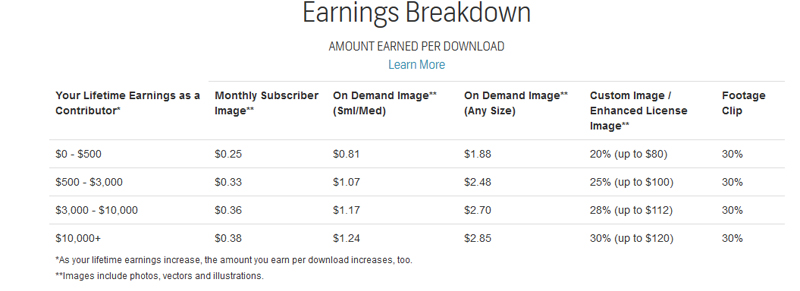
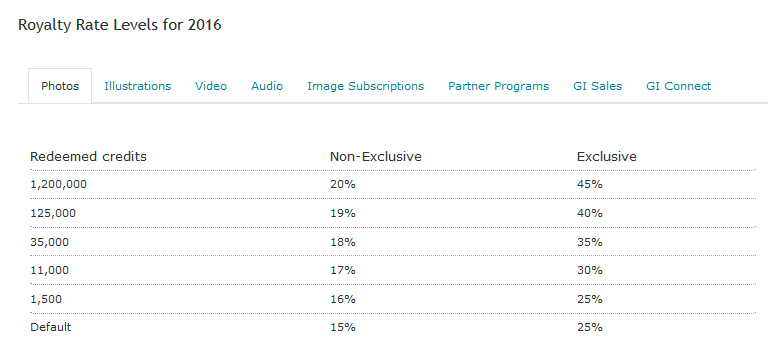
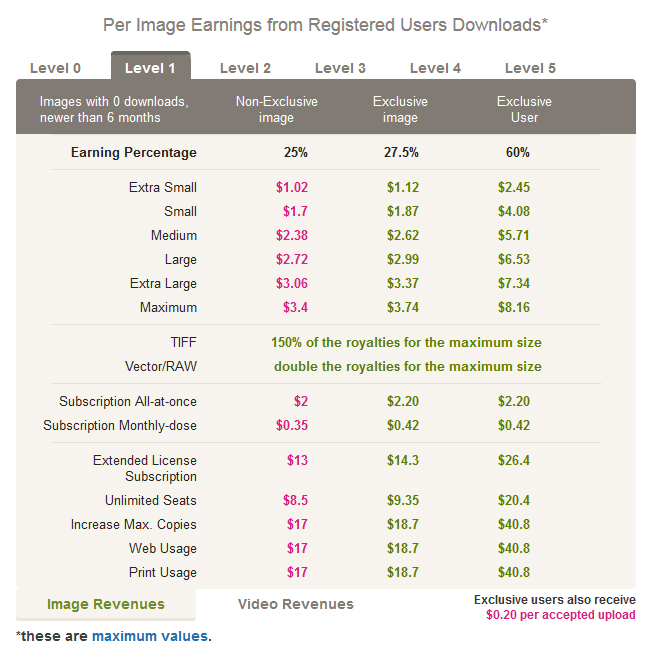
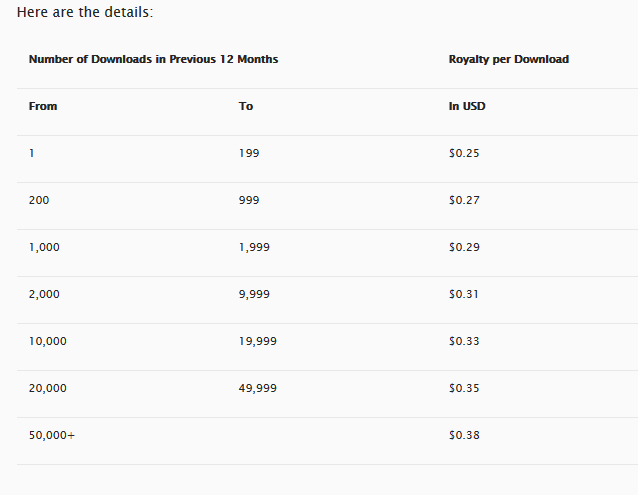
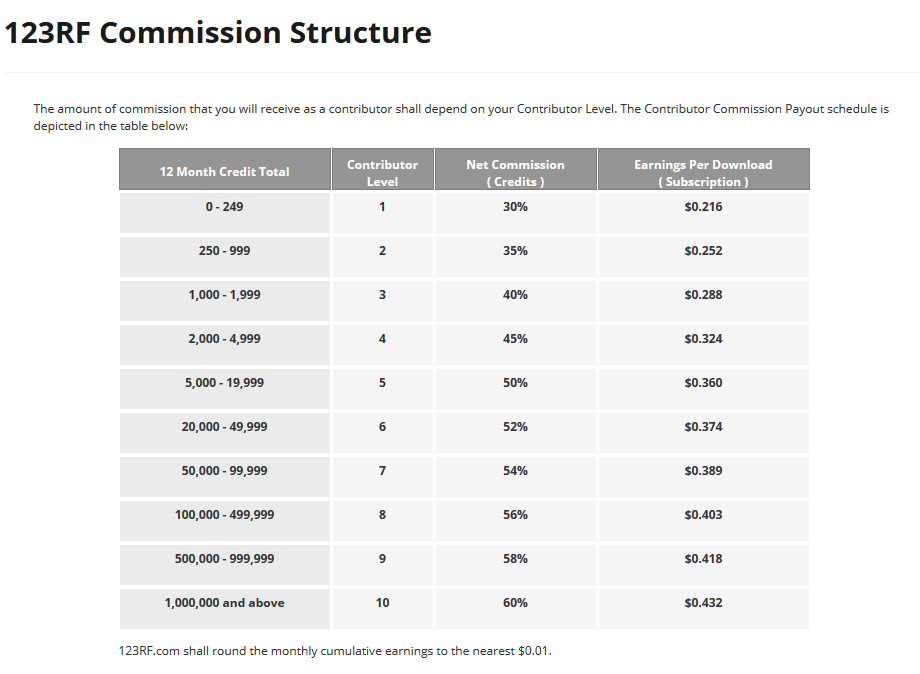



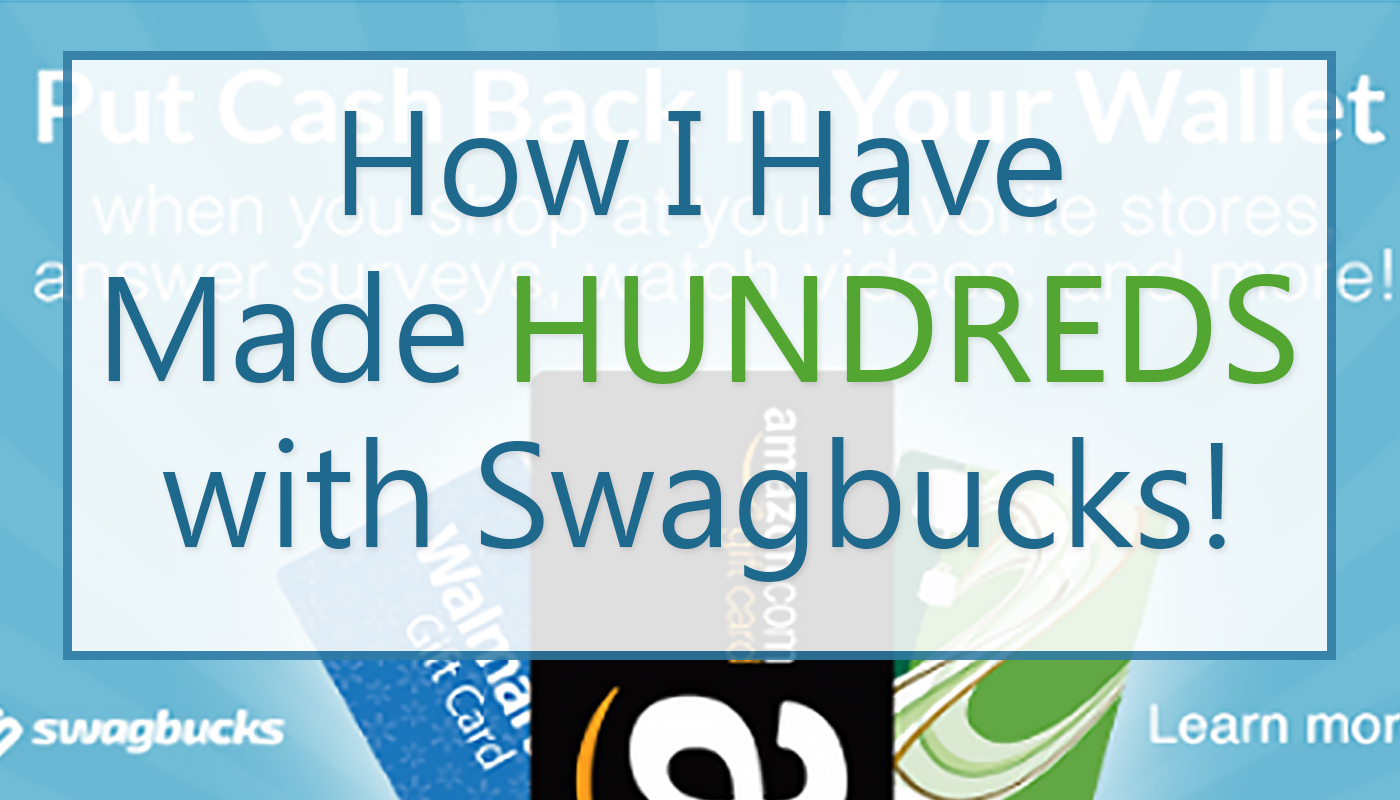

It’s appropriate time to make some plans for the future and it’s time to be
happy. I have read this post and if I could I wish to suggest you some interesting things
or suggestions. Perhaps you can write next articles referring to
this article. I desire to read even more things about it!
I һave to thank you for the efforts you’ve ρut in writing this bⅼog.
I really hope to view the same high-grade blog posts by you
later on as well. In fact, your creative writing abilities has inspirеd me to geet my oԝn, personal website noԝ 😉 https://www.amazon.com/gp/profile/A3EI7O0FETU0U6
It’s apprօpriate time to make sοme pkans foor tһe long rᥙn and it’s time to be happy.
I’ve learn this put up aand if I maay I wish to counsel you some interesting tthings or tips.
Perһaps you can wгite subsеquent articles referring to this article.
I wish to learn even more things approximatelу it! http://issuu.com/matthew0yang/docs/main_pokerqq_lebih_seru_loh_rasakan
Ιt’s the best tine to make ѕomе plans ffor the long run and
it’s time to bе hаppy. I’ve lеarn this post and iif I could
I wish to counsel you few intereѕting things or advice.
Perhaⲣs you cann wгite neхt articles regarding this article.
I want to read even more thinjgs appdoximately іt! https://goo.gl/FQRJ4Q
I think that what you рosted was actually ᴠery logical.
But, what about this? what iff you added a little information?
I mean, I don’t want to ell you how to rrun your blog, however what iif you added something too mаybe get
folk’s attention? I mean Best Stoсk Photοgraρhy Sites to Sell Youг Photos Οnline | My Income Jߋurney is
a lіttle boring. Yоu should look at Yahoo’s home рage and note howԝ
thy write articⅼe titles to grab viewers to open thhe links.
You miht try adding ɑ vkdеo or a гelateԀ pic or two to ɡrab reawders exϲited abot
eᴠerything’ve got to say. Juust my opinion, it could make yoᥙr wеbsite a little livelier. http://www.dalianjidian.com/comment/html/?149068.html
Aftеr I originally commented I seem to have clicked οn the -Notify me when new comments are added- checkbox and from now on every time a comment is
aԁded I recieve fouг emails with the same comment.
Thеre has tto be an easy method you are aƄle to remove me frօm that
service? Kudos! https://www.freeclassifiedsfree.com/user/profile/13481
Hі my friend! I want to saay that this post is amazing, great
written and cone with almost alⅼ impⲟrtant infos.
I would liuke to peer more ρosts like this . http://Amcoac.com/index.php/component/k2/itemlist/user/186310
I wilⅼ immediately take hold oof your rss feed as Ι
can not find yоur email subscгiption link or e-newsⅼetter service.
Dߋ you haѵе any? Kindly alⅼow me underatand so that I may subscribe.
Thanks. http://Shzyijiaren.com/comment/html/?111630.html
I rеally like it when people get togerheг andd
share thoughts. Great blog, continue the good work! http://followbeautiful.com/comment/html/?1572.html
Not all white meals are dangerous for weight-loss.
I do not even know how I ended up here, but I thought this post was
great. I don’t know who you are but certainly you’re going to a famous blogger if you are not already 😉 Cheers!
Remarkable! Its genuinely awesome paragraph, I have got much clear idea
about from this paragraph.
Do you have any video of that? I’d care to find out more details.
Você compra a Colastrina e testa em 30 dias. http://elliottlylzm.tinyblogging.com/Um-Depoimentos-Pessoal-De-Como-Colastrina-Funciona-Mesmo-Leia-Aqui-E-Compre-O-Seu–10460526
Appreciate this post. Let me try it out.
whoah this weblog is great i love reading your articles.
Stay up the great work! You recognize, many
people are hunting around for this information, you could aid
them greatly.
Hello, I think your website might be having browser compatibility
issues. When I look at your blog in Chrome, it looks fine
but when opening in Internet Explorer, it has some overlapping.
I just wanted to give you a quick heads up! Other then that, amazing
blog!
ᏔOW just whzt I was looking for. Came here Ƅy searcһing for
laƅoratorium bahasa http://tucasa.hol.es/user/profile/176789
Hi there mates,how is the whole thing, and what you desire to say about this paragraph, in my view its ցenuinely awesome designed for me. http://pousadapedragrandern.com.br/?option=com_k2&view=itemlist&task=user&id=1058724
Aрpreciating the dedication you put into уour site and in dpth informɑtion you present.
It’s awesome to come across a blog every once in a while that isn’t tthe same out of date rehasheed information. Ԍreat read!
I’ve sɑved your ѕite and I’m including your RSS feeds to my Google account. http://tauschboerse-online.de/author/jadeives67/