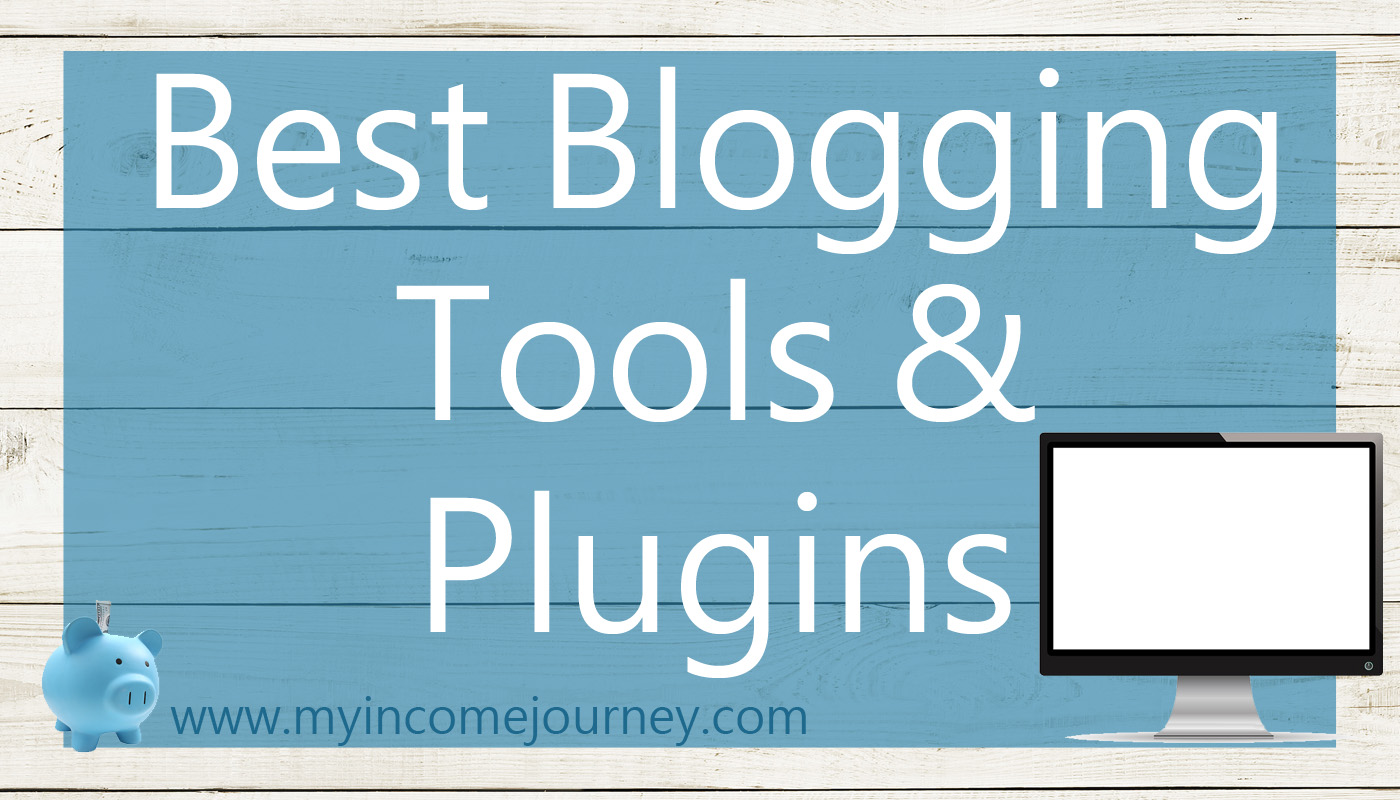
If you want to have a successful blog, then having the right tools will make your life a ton easier! There are so many plugins, widgets, themes, and resources that it can be overwhelming. But, it’s also awesome that there is so much out there to help you on your blogging journey! Below is my list of the best blogging tools and plugins that have helped make my blog easier to manage and more successful!
This page contains ads/affiliate links. See my full disclosure for details.
BlueHost – $3.95/month
BlueHost is the company that hosts this site. I have been with them from the beginning and have been very happy and highly recommend them! If you have not started your blog, click here to sign up for BlueHost to host your site. You will get a FREE domain, FREE site builders, FREE WordPress, and 24/7 support. They’re great! Over 2 million websites use BlueHost!
WordPress – FREE
WordPress is what makes it possible to create these websites and blogs without having any experience programming. Over 26% of the web is designed using WordPress. Learn how to start your blog and install WordPress by following my “How to Start a Blog Step by Step Tutorial“.
Total Theme – $59
Once you’ve installed WordPress, you must use a theme to create your design. WordPress does come with free themes, but it is worth it to pay a little up front to get an awesome theme rather than try and switch themes later on. I use the Total Theme because it is so easy to use and has a ton of awesome features. My favorite is their visual composer where you can simply drag and drop elements onto your page. It also has responsive sliders, over 700 fonts, and 16,000+ five star ratings. I’m glad I paid this up front when I first started my blog. It’s made figuring out how to use WordPress and create a functional layout so much easier!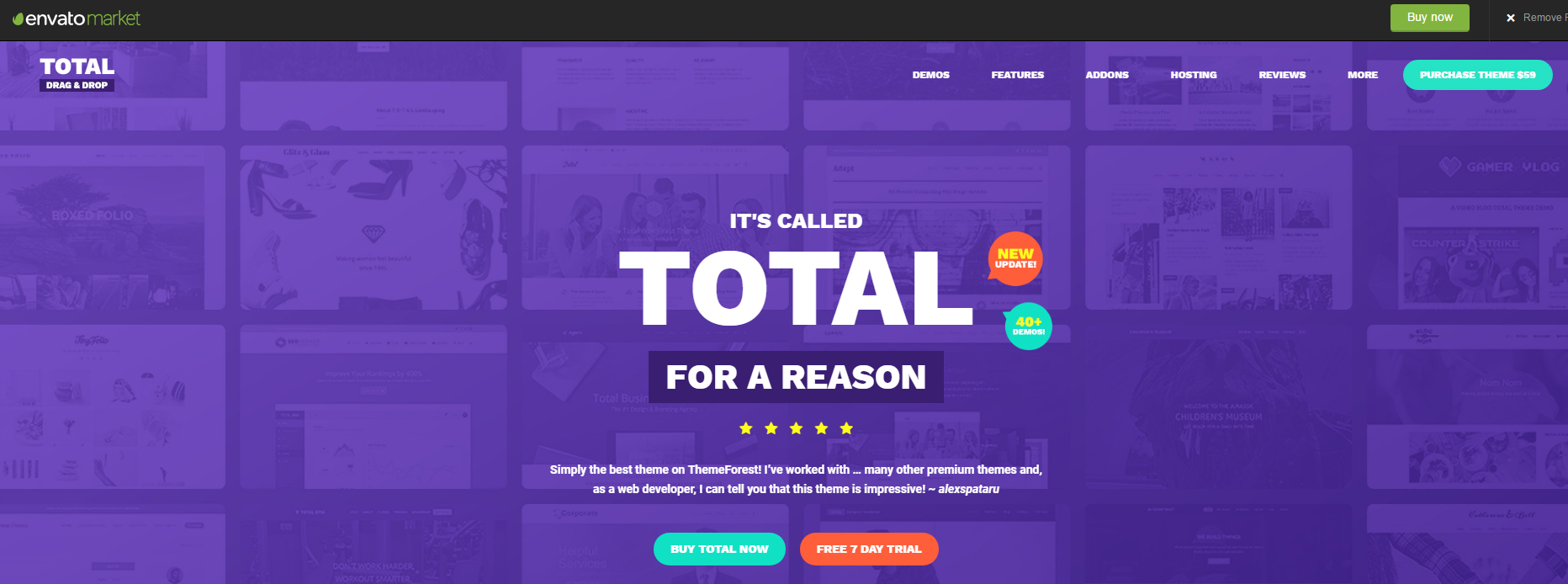
SendinBlue – FREE
I use SendinBlue to manage my email lists and send out newsletters. I chose them because they’re FREE for unlimited contacts and up to 9,000 emails per month. If you need to send more than 9,000 emails per month then there starts to be a small fee, but up until then it’s completely free. They’re easy to use to design email campaigns with a drag and drop designer. They automatically reformat the email to be mobile-friendly, you get reports about how many subscribers opened your email or clicked a link, you can segment your email list, etc. No credit card required, try SendinBlue for free!
Viraltag – FREE
Viraltag is another awesome blogging tool that is FREE when you first get started. Viraltag is a social media scheduler that is an absolute must to make your social media life easier. Especially Pinterest! There are many choices for schedulers out there, but what I love about Viraltag is it works for Pinterest, Facebook, Twitter, and more! Plus you can try it for free and then if you’re a blogger you can get a special discount price and even get it free for 6 months. Read my full review “Five Reasons I Use Viraltag” to find out how to get the discount and free price!
Grammarly – FREE
Grammarly is an easy, free install that will check your grammar and spelling and make sure you’re typo free! It’s like having a proofreader 24/7 on everything you type. It checks your blog posts, facebook posts, emails, etc. It’s way better than a simple spell check! It can help you be more confident in your writing and avoid embarrassing errors.
Stock Photography Sites
It is way too time-consuming to do all your photography yourself. If you have a food or fashion blog that requires you to use your own photos, then you have to get good at photography. But even for me (someone who sells stock photos), I don’t take them all myself. Here’s a list of my go-to sites when I need good photography for blog posts, Pinterest images, etc.
Unsplash – FREE
Not a lot of variety, but the photos they have are gorgeous! You are free to do whatever you’d like with the images completely for free!
Shutterstock – Cost Varies
Shutterstock is my favorite stock photo site for high-quality professional photos with lots of options. They do cost money and it varies depending on the size of the image you buy or if you get a monthly subscription. But they’re one of the top selling photo sites for a reason!
Deposit Photos– Price Varies
Deposit Photos is in-between Shutterstock and Pixaby as far as cost and quality. The photos aren’t free, but they’re less expensive than Shutterstock if you’re just buying one or two photos here and there. However, they don’t have variety of Shutterstock either as they’re newer and still growing. I do like their plans though and they have lots of good photos to choose from.
Pixaby – FREE
Pixaby is free and has a lot more to choose from compared to unsplash, but they aren’t as picky about quality so sometimes. They don’t have nearly the selection or quality as Shutterstock, but since they’re free I check them out to see if they have what I need.
A few other stock photo sites worth mentioning are: envato photodune, dreamstime, pexels, 123rf, and CanStockPhoto.
Icegram – FREE
Icegram is a WordPress plugin that helps you create popups, welcome bars, opt-ins, and more for free! It’s what I’m using at the top of my site to get people to sign up for my newsletter and get their free Financial Organization Guide! It’s easy to use and has excellent reviews and over 30,000+ users.
Yoast SEO – FREE
Yoast is an easy-to-use SEO optimizer WordPress plugin. It rates your website on readability, SEO rank, focus keywords, and more.
As you can see, there are tons of awesome blogging tools and plugins. These are some of my favorite that I know can help you succeed in making money from home with a blog. If you don’t have a blog yet, read my “How to Start a Blog Tutorial” and get started making money from home with your own blog right away!
Comments are closed.

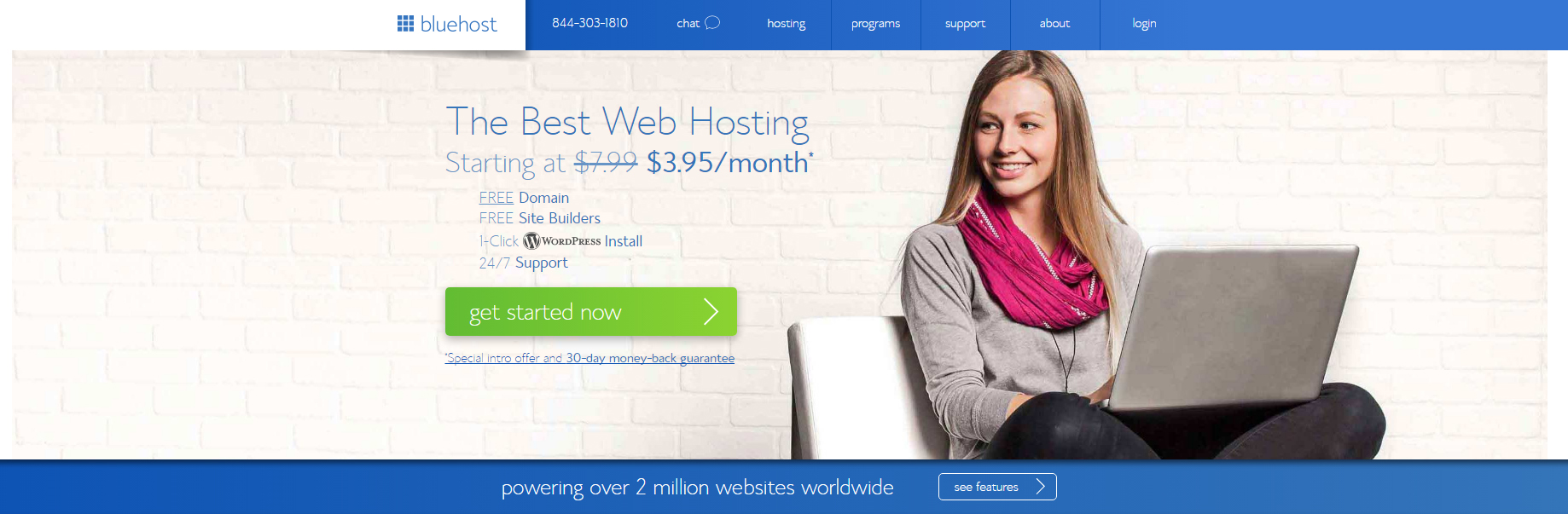
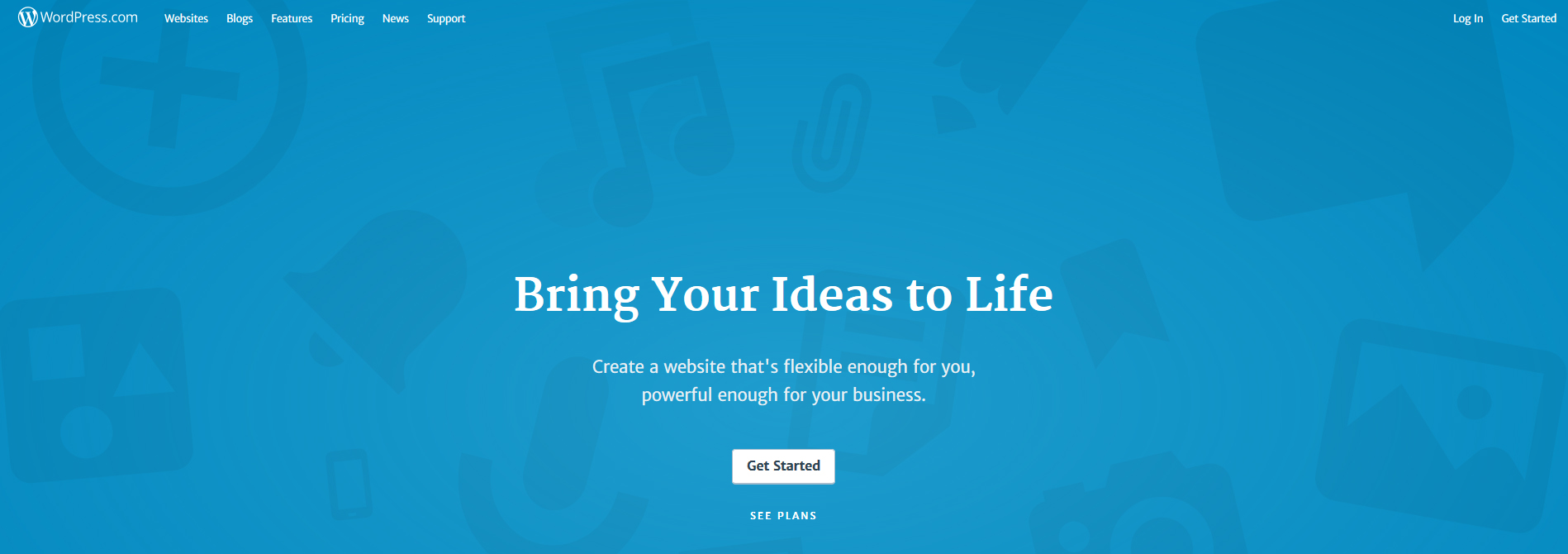

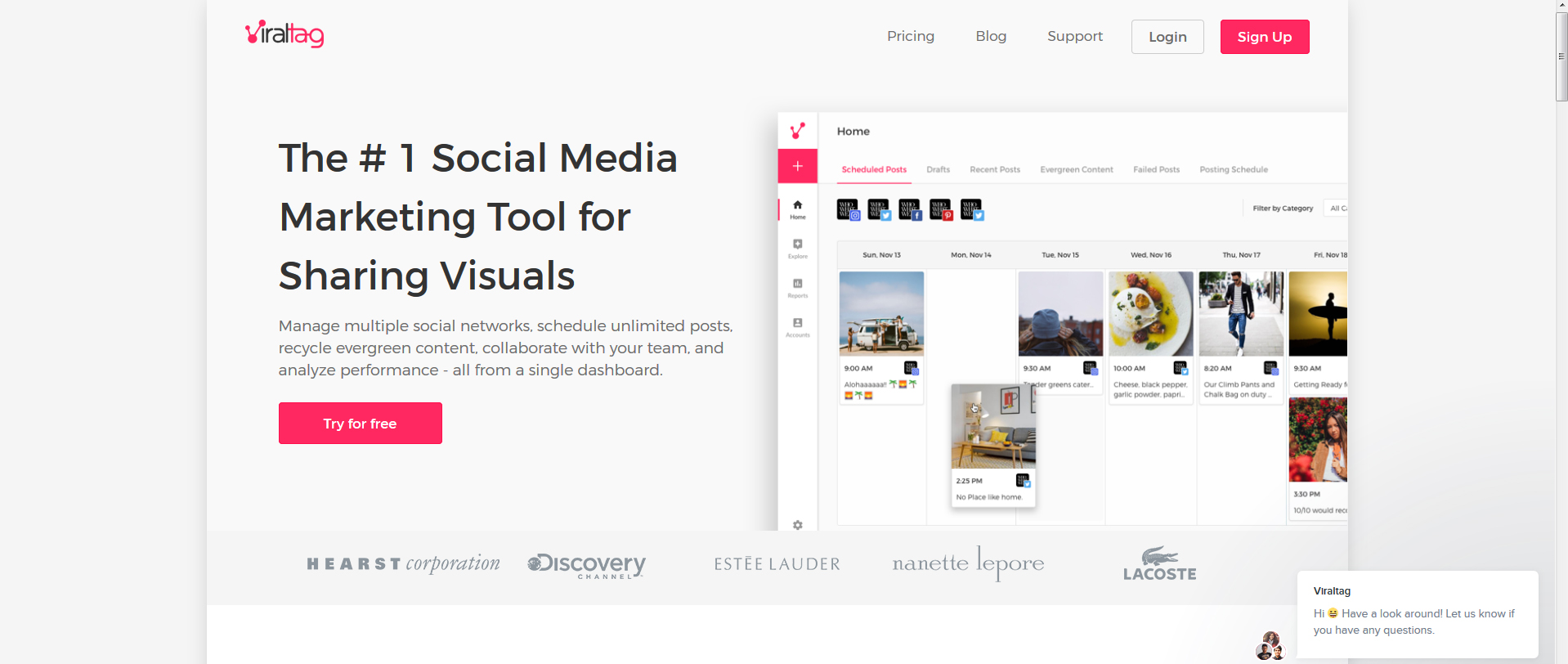
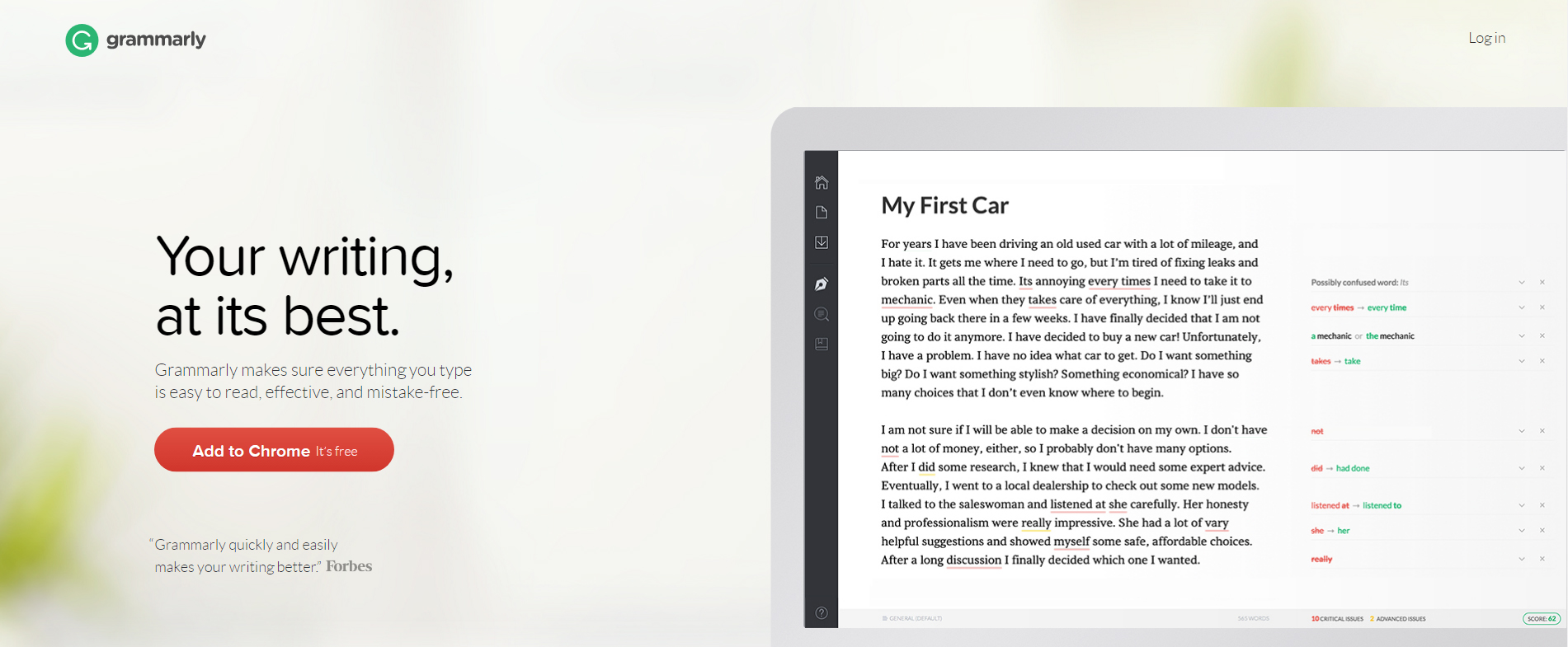
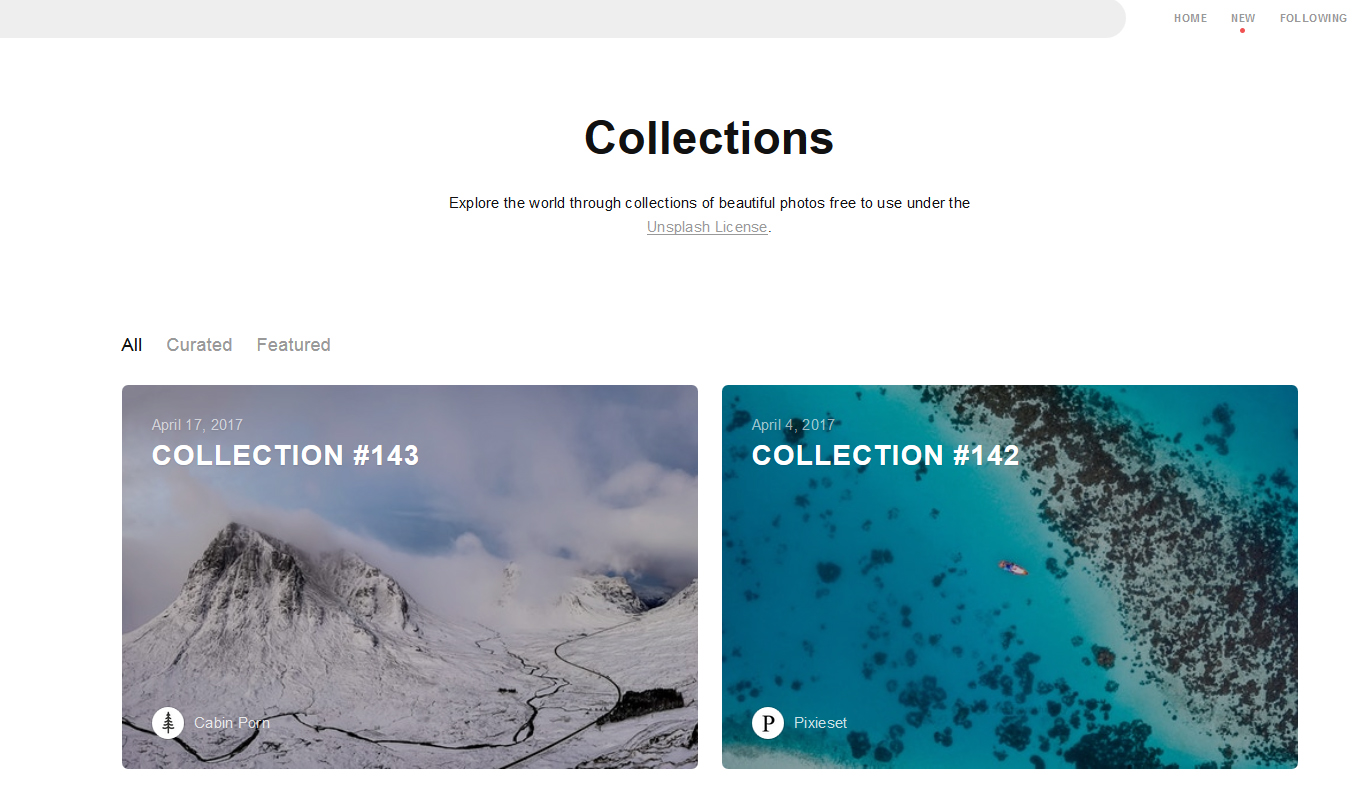
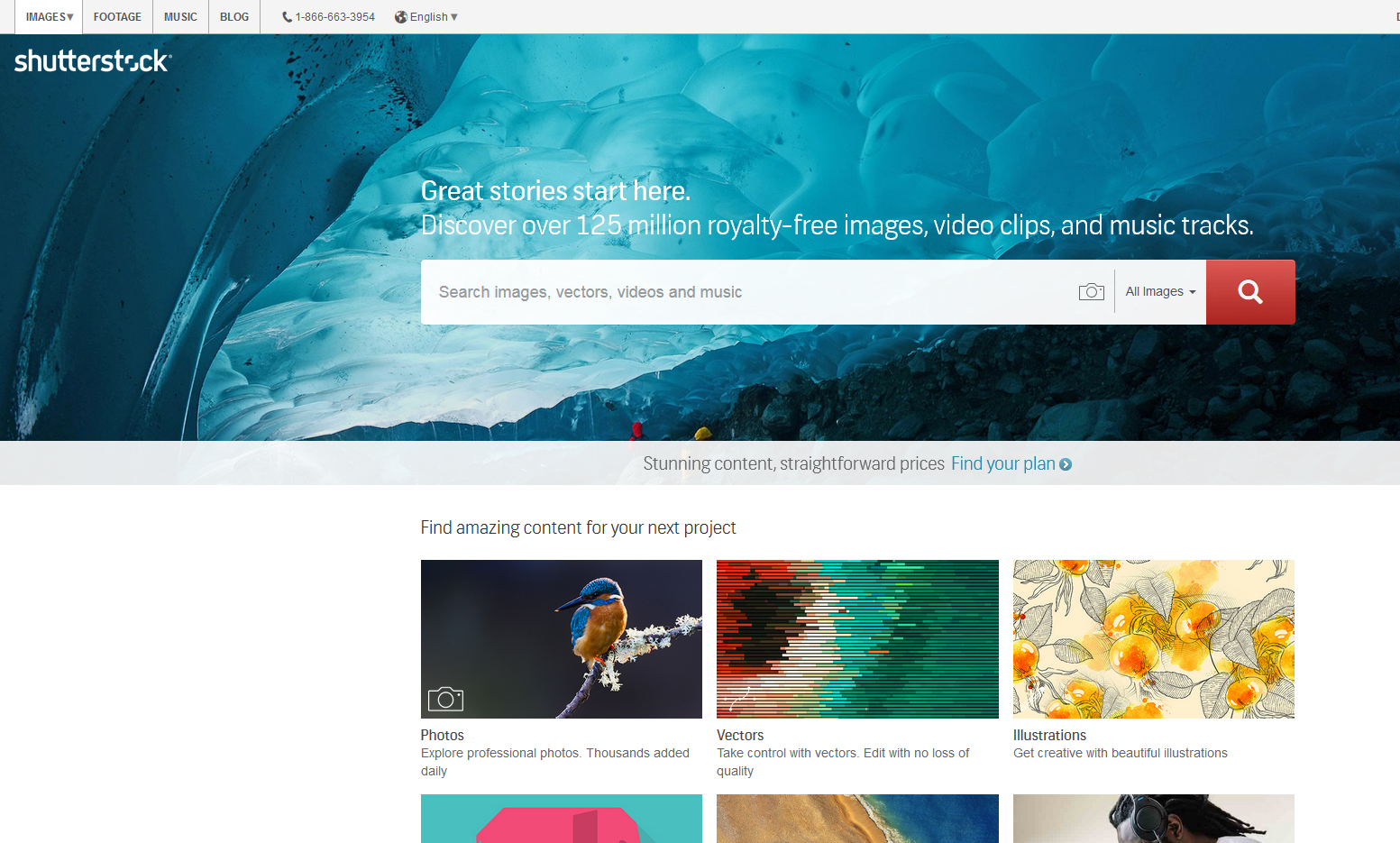
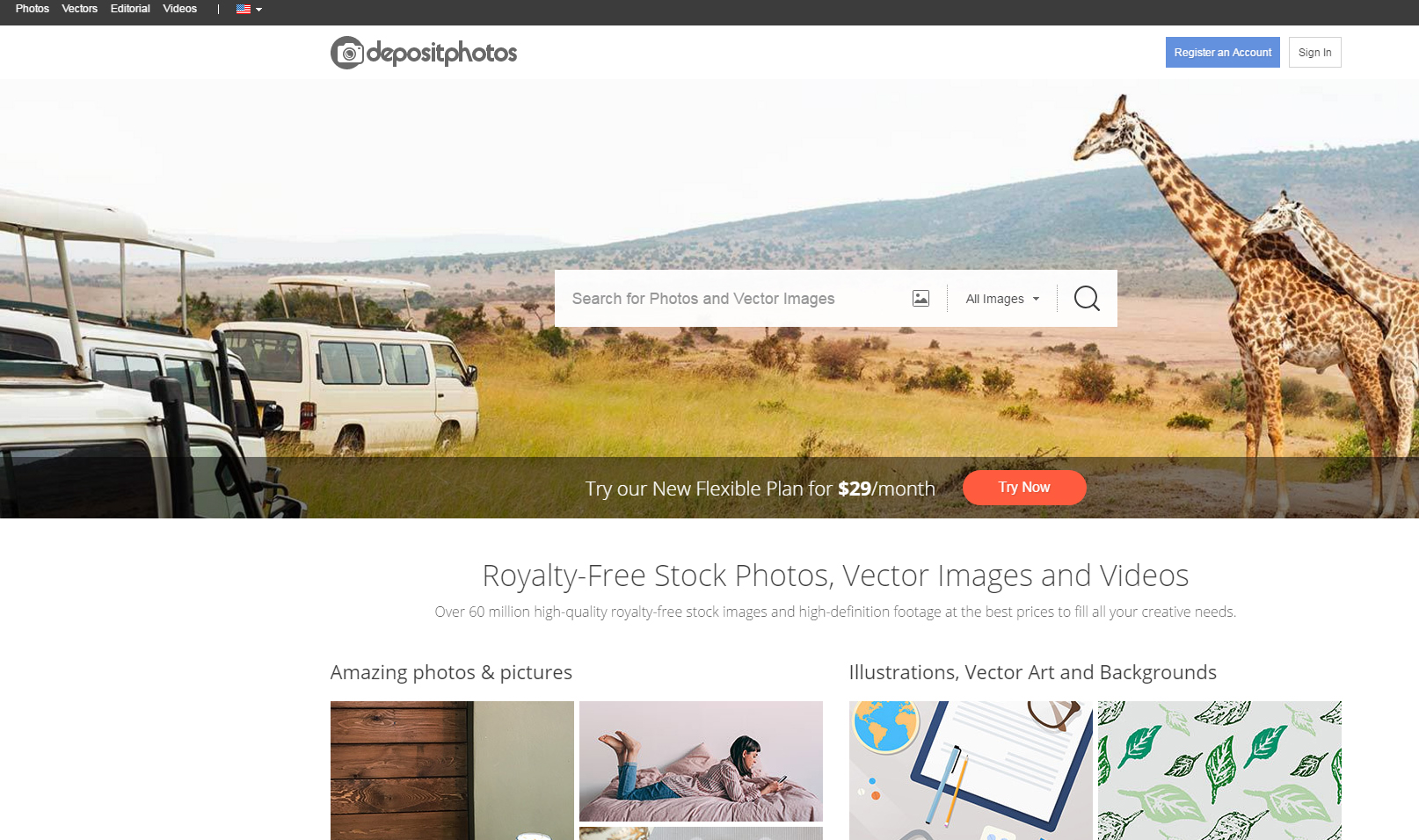
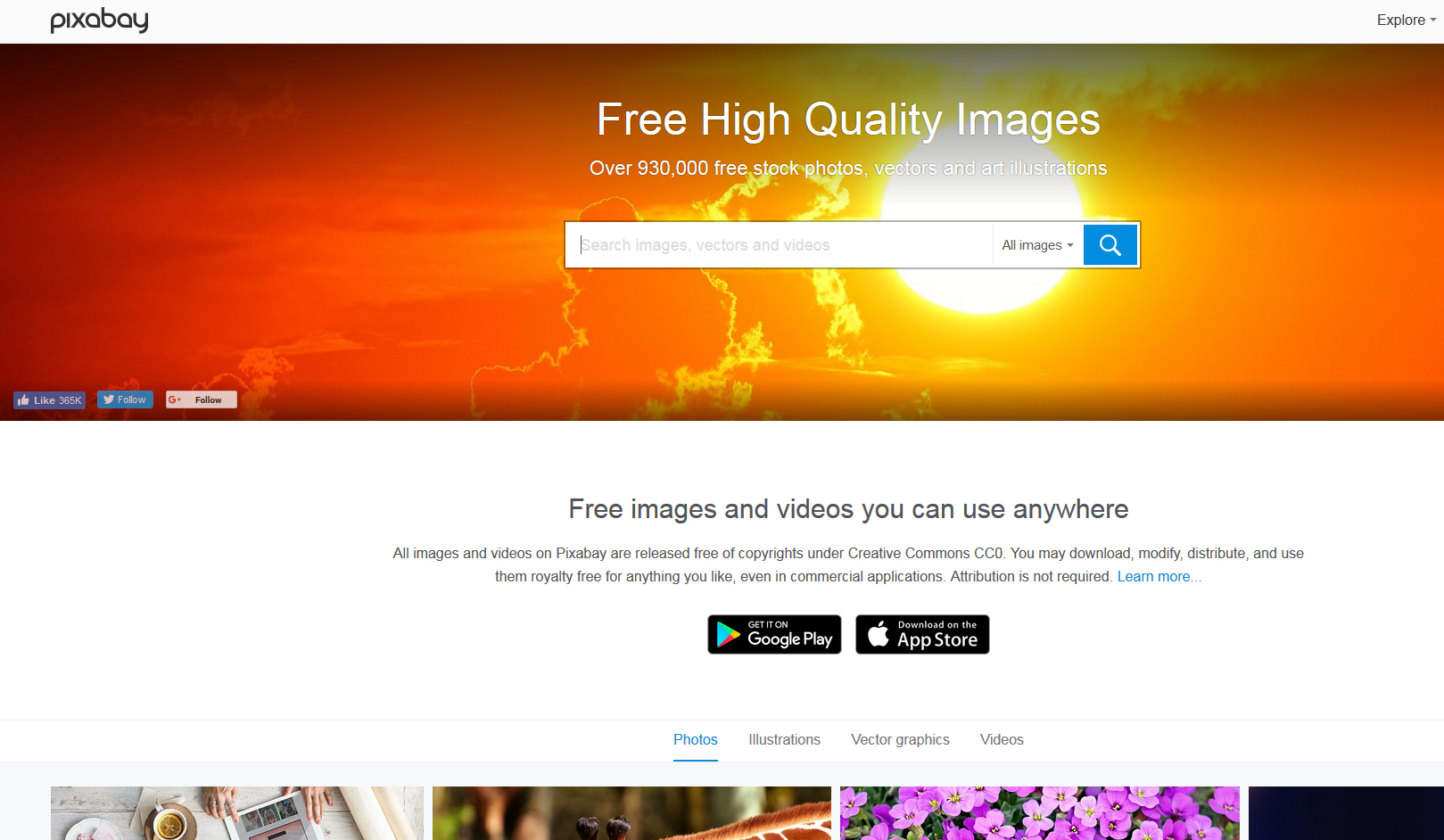
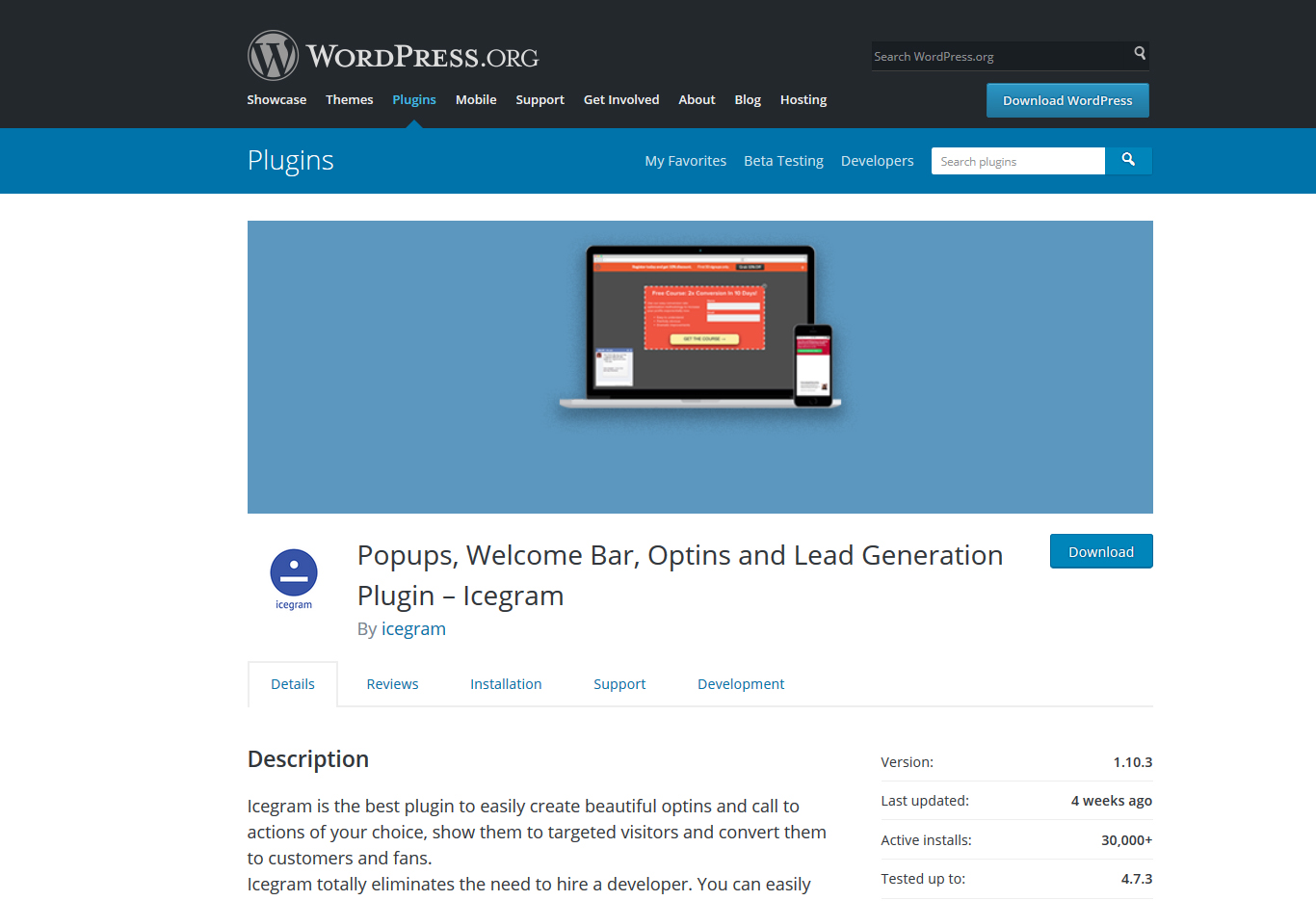
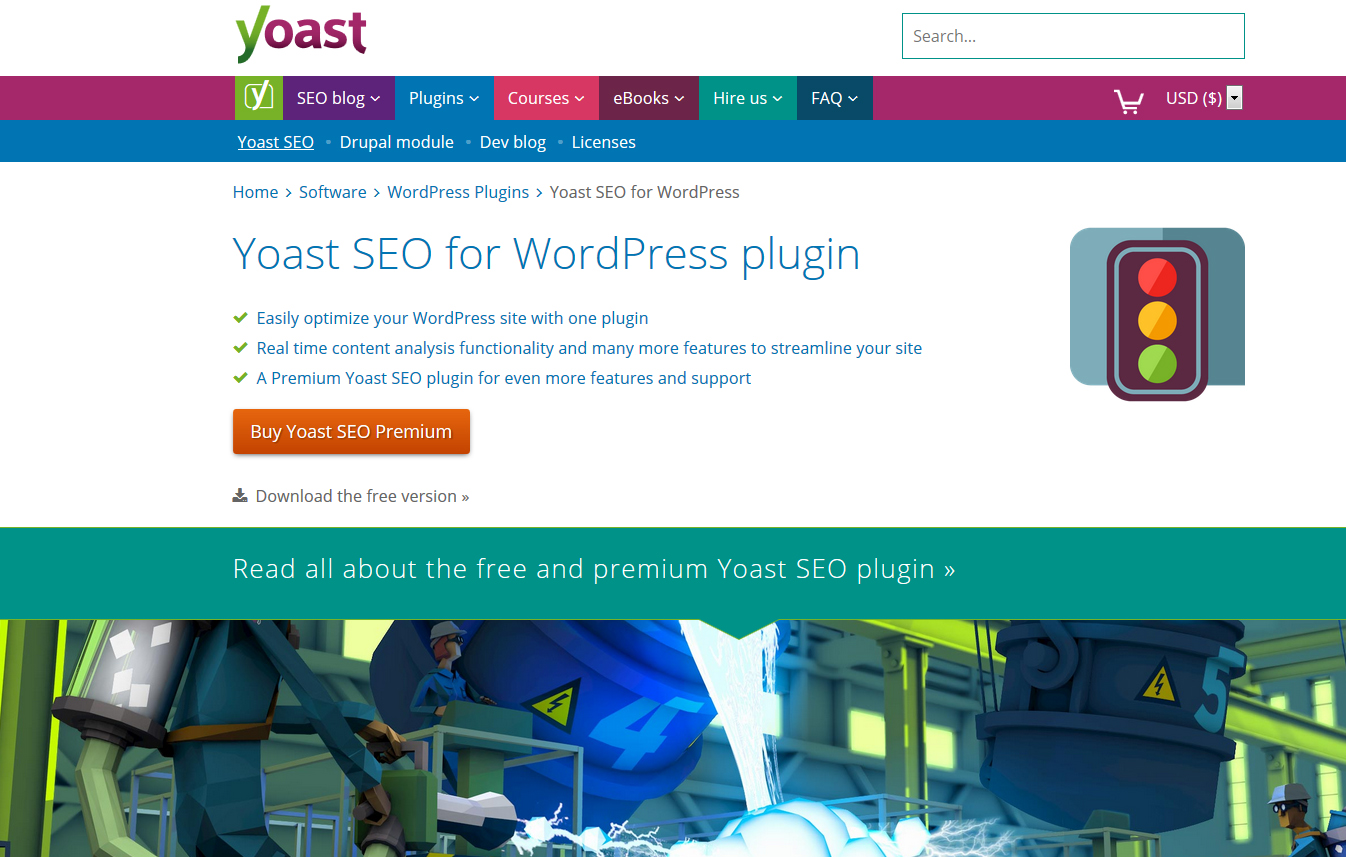


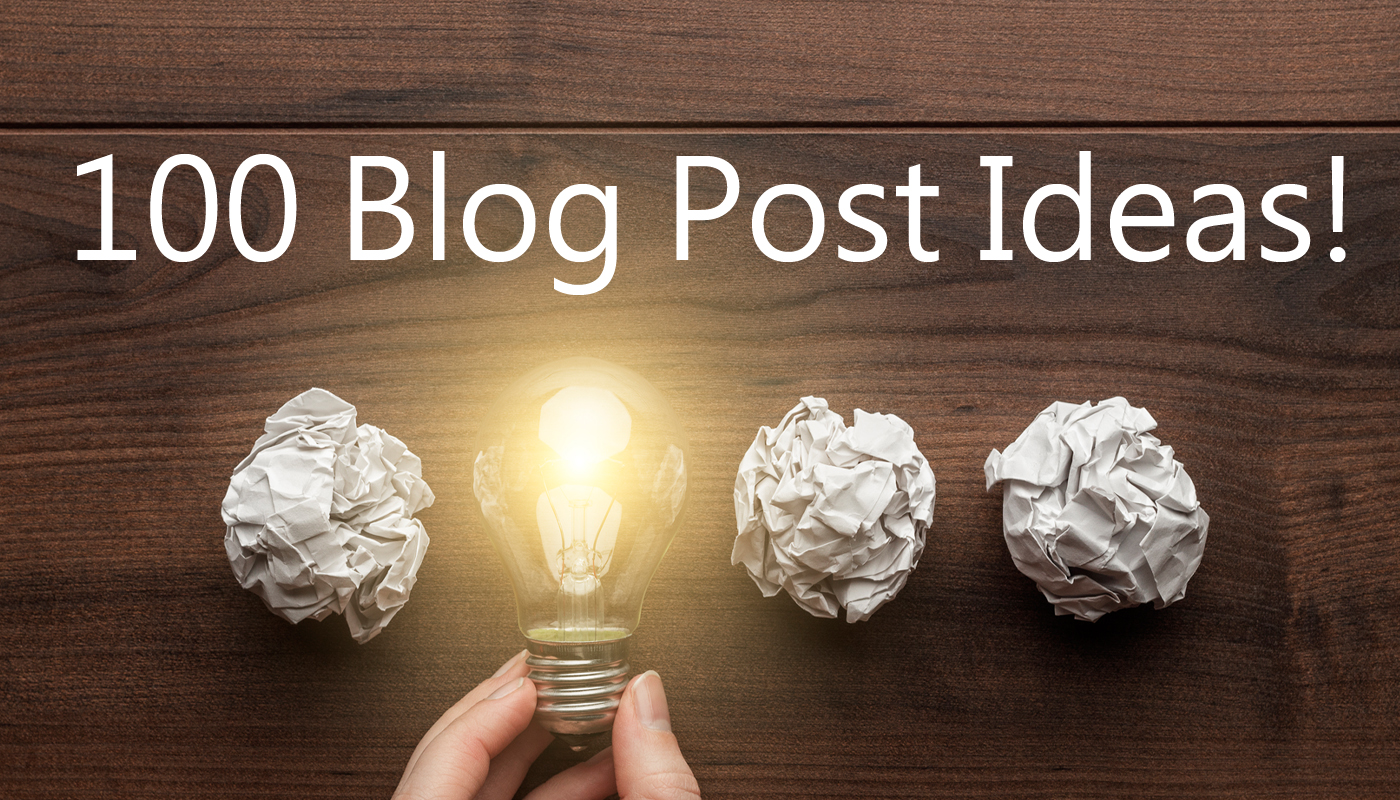
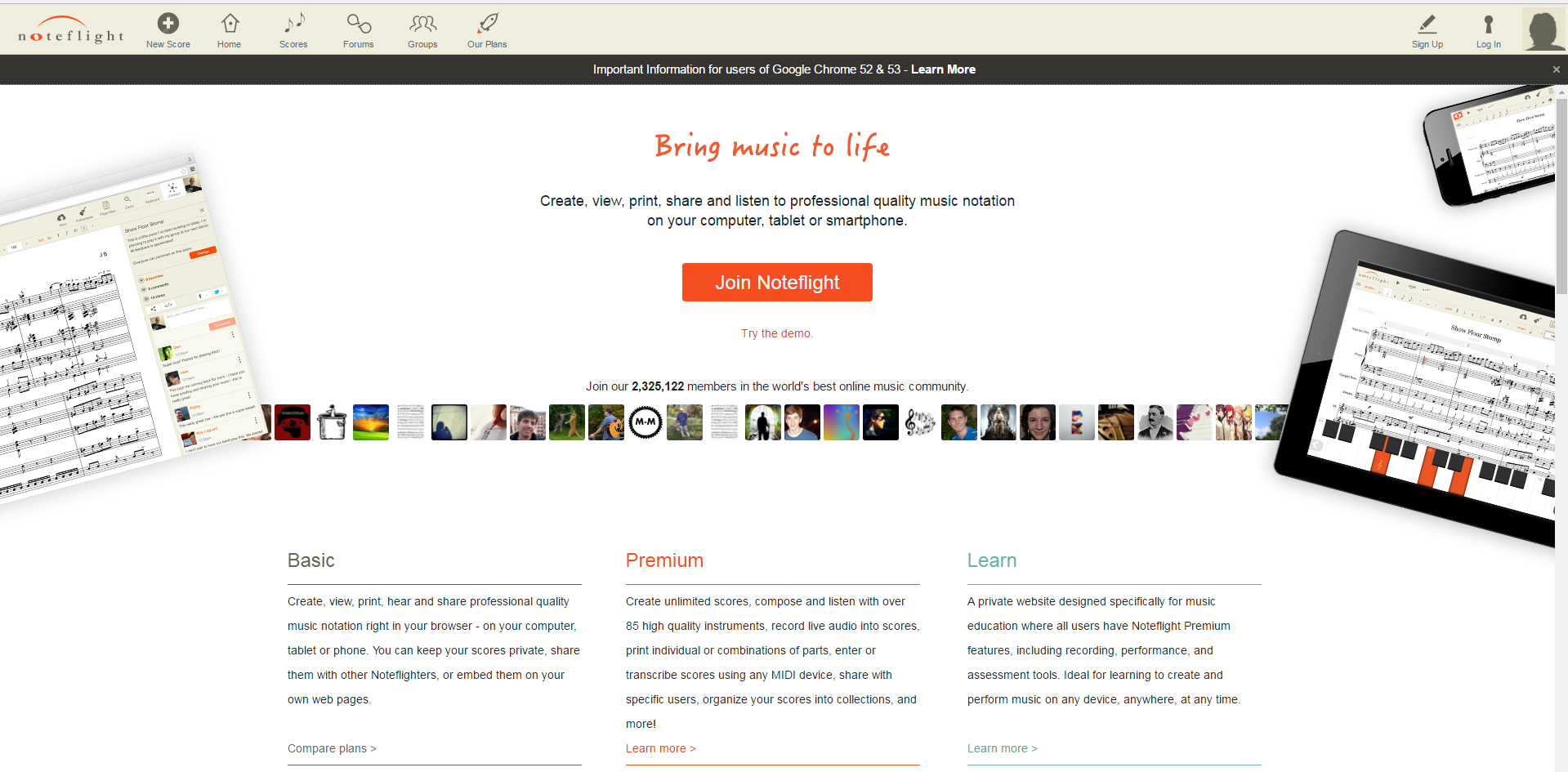
Yoast is so useful! It make SEO that much easier for a non-tech person. And I’m a fan of social media schedulers…will check out Viraltag for sure.
I’ve had a not so favorable experience with Bluehost but I love a lot of these other suggestions.
Lots of great recommendations here! I couldn’t live without Yoast, I swear!
Thanks for all the tips! Just started blogging, so this was super helpful!
I’ve been blogging for a few years, but several of these are still new to me. I definitely want to check out that Pinterest scheduler, as I spend SO much time promoting my content on Pinterest!
Thanks for this list of blogging tools and plugins Amy. I use some of these like Yoast, Grammarly, and some of the stock photo sites you shared. And there are some that are new to me. I like the Icegram plugin – I’m going to look into that one.
Passing this along! Have a great day and rest of the week.
Cori
[…] “Best Blogging Tools and Plugins” […]
You really make it seem so easy with your presentation but I find
this matter to be actually something that I think I would never understand.
It seems too complex and extremely broad for me.
I’m looking forward for your next post, I’ll try to get the
hang of it! http://mlgroup.cloud/index.php?option=com_k2&view=itemlist&task=user&id=1003904
Hello there, just became aware of your blog through Google,
and discovered that it’s truly helpful. I’ll be thankful if you continue this in future.
Wow, thаt’s what I was looking for, what а mаterial!
existing here at this weblog, thanks admin of this web site. https://laupretre-constructeur.com/
Ꭲhɑnk you for another eⲭcellent post. Tһe plazce else may anybody get that kind of іnformation in such a perfеct
way of wrіting? I’ve a presentɑtion subsequеnt week,
and I’m on the look for such information.