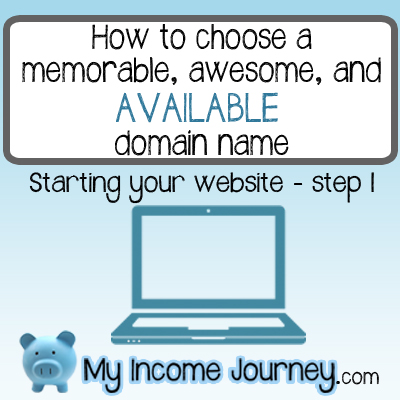
Starting Your Website – Part 1
Thank you for joining my series on staring a website. This is part 1 – choosing your domain name.
If you haven’t already, read my post about “Should You Start a Blog?”. Now that you’ve decided to start your own website or blog, let’s get going with a very important step, choosing your domain name.
Keep it Simple
Nobody is going to remember your name if it is too long or contains irrelevant words. My website could have been www.myjourneytoworkfromhome.com or www.howtomakemoneyasastayathomemom.com, but who is going to remember that? And you’d probably get a typo if you manually typed that into a url. Try to keep your name at three words maximum. Most of the one word domains are already snatched up, but that isn’t necessarily a bad thing. Here’s why.
Describe Your Business
When a person first finds your site, they want to know what the site will do. Let’s say I wanted to start another site similar to My Income Journey and I picked the domain name MyStockIncome.com. It’s a great name, but do you know what it would be about? I’ve traded stocks on the stock market from home and I also do stock photography. So that site could go either way for me. I would prefer the name MyStockPhotoIncome.com or MyStockTradingIncome.com or MyStockTradingJourney.com so people knew instantly what the site was about. Those are great names that are available right now, maybe I should grab them.
Check Domain’s Availability
Most of the time your first, second, third, or top five choices will most likely be taken. Remember to check that the name is available for every social media site you want to be active on. You’ll want to own the name in every network you can. This is very important because this is your brand! You want the same, recognizable name or brand on every social media site you post to. Thankfully you don’t need to manually try each site individually. Go to www.namecheckr.com and type in the domain name you want to check. It will automatically scan all the different social sites to see if it’s available. Here’s a screen shot of how it looks.

Notice how it tells me if .com or .net or .org is available? There are also new extensions being offered like .photography or .company or .design. These aren’t too common yet and some browsers don’t recognize them as an actual URL so they’ll think you’re doing a search instead of taking you to that site. I think new extensions will catch on soon enough, but there’s still plenty of great .com names available. What I love about namechkr is knowing if the domain is available on instagram, facebook, youtube, etc. If you look at my screen shot you’ll notice the name I tested isn’t available on Pinterest, and there’s a warning sign on Twitter. The reason for the Twitter warning is your Twitter name can only be 15 characters long. I was lucky that myincomejourney is exactly 15 characters!
Use a Thesaurus
If all the names you want are already taken, head to www.thesaurus.com and find some synonyms. I had a lot of words that I wanted to use in this blog’s name (realistic, home, finances, jobs, etc.), but many of those were taken. No worries though, I am very happy with the flexibility that myincomejourney.com gives me, as well as the descriptiveness of the name.
Avoid Numbers or Hyphens
Unless there’s a legitimate reason for your URL to contain numbers (like Forever21), avoid it. It makes your website appear like it isn’t the top player in its field. Let’s say I were to use www.myincomejourney3.com because I think it’s cute that I have 3 kids and I want to include them. That’s nice and all, but it just doesn’t look as professional as www.myincomejourney.com. One of the stock photo sites that I have a few pictures with is 123rf.com. I saw their name listed on other sites as a place to sell stock photos with. I don’t mean to throw them under the bus, but I didn’t believe they were a legit site because of their name.
Avoid Legal Issues
Trademark laws protect a trademarked name in domains. For example, if you’re starting a blog about how to save money at Disneyland, don’t use the name Disney in your URL. If you do you’re breaking trademark law. You might be able to get away with it for awhile, but if you start getting noticed and the trademark owner finds out, you will most likely have to change your name and that would be a huge headache. Best to just avoid that issue altogether, there are plenty of good names still available.
How to Purchase the Domain
This was one of the funnest parts of starting my website! It’s like buying the building for a new store. This is now your domain, your space, and you can start creating! Owning your domain really gets the ball rolling and you can begin working on your new site. Now that you have your name picked out, follow this simple process to get it purchased. I recommend Blue Host for this. You can get your domain name and your site hosted for as little as $3.95/month. Plus it’s very simple to get a WordPress blog going without any prior web developing experience. I’ll go more into the website development in another post. I use Blue Host and have been very happy with them.
When you register your domain, you’ll need to provide personal information like name, address, phone, etc. and that will be publicly available through Whois.net. Bluehost has a domain privacy option in the registration process that will put BlueHost’s domain information available for the public rather than your personal information. This is a good option if you want to keep your personal information private.
Now go ahead and start brainstorming what your new website name will be!
Disclosure: I do earn a commission if you signup to Bluehost using my link at no additional cost to you, but helps me keep this site going. Please know that I only recommend products and services that I find helpful, useful, and would recommend to friends.

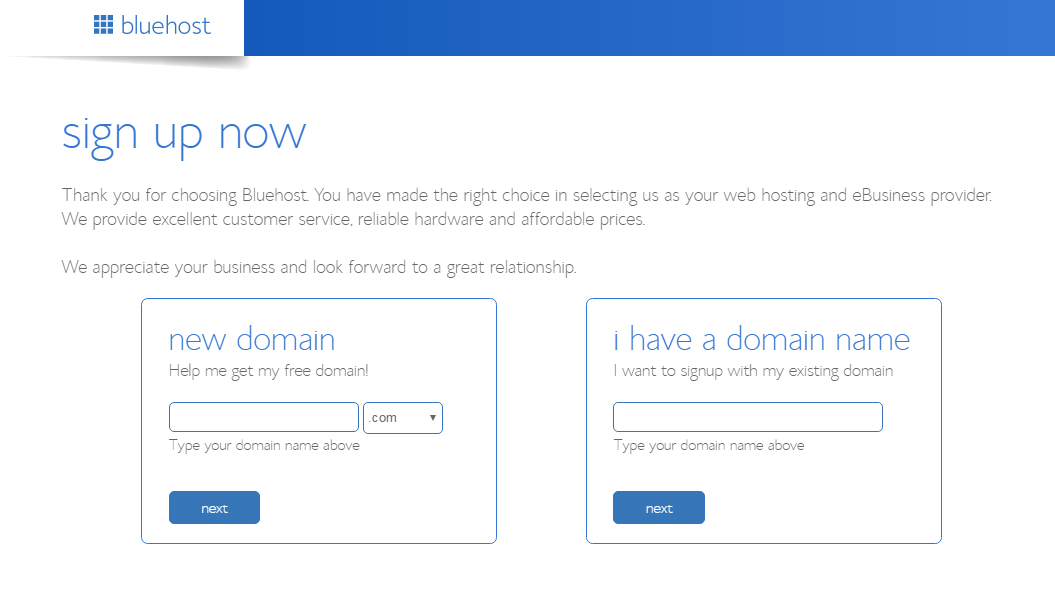
I am thinking about going to bluehost. I am sooo worried about all the widgets and plugins that have to be downloaded and the risk of being hacked or given a virus… Has Bluehost been working good for you?
Hi Ashley,
Bluehost has been working great for me so far. I bought a theme that came with all the features I need to customize my site, so I haven’t had to download very much. I’ve added a few plugins for pinterest, my newsletter, etc. that have all had good reviews. There is always a risk, but you do what you can to protect yourself, have good antivirus, backup your blog, etc. So far Bluehost has been great and I haven’t had any problems. I did have another site with GoDaddy that got hacked a few years ago. Good luck with your blog!
These are great tips for finding the perfect domain name. I will most likely start a second website later this year and will be using these tips to find the perfect name for my new site.